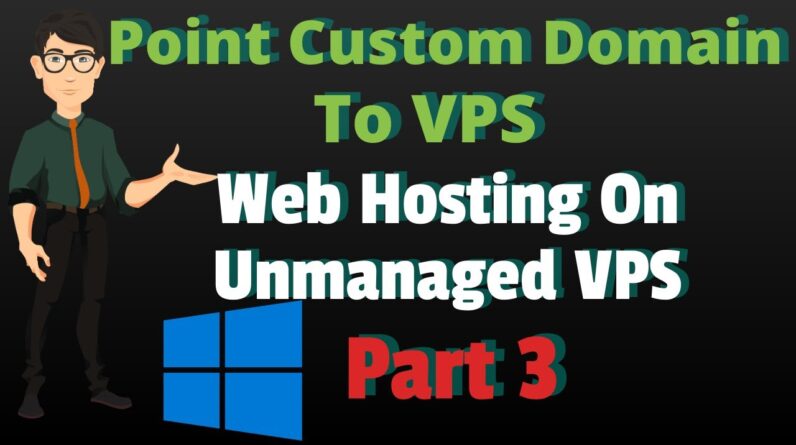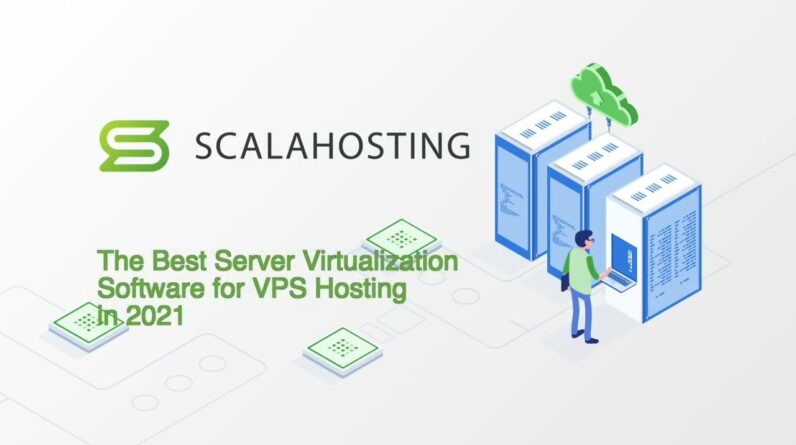"Faster Hosting with FREE SSDs, Pre-Installed WordPress + Free Web Builder, 24/7 US Based Support"
Unlimited Bandwidth, Storage and Email, $150 Ad Credits with Bing, Yahoo, and Amazon, 20x Faster Hosting
WordPress site not performing well? Check out my VPS hosting optimization tips in this Cloudways tutorial.
Managed WordPress hosting just doesn’t provide the resources you need to run a business. Make the switch to VPS hosting for dedicated resources, and you may even save some money in the process.
I’ll show you have to get more optimization from your VPS using Redis, Varnish, and a command to include in your wp-config.php file that helps speed up the WordPress Admin section.
https://www.cloudways.com/blog/install-redis-cache-wordpress/
🔥 Cloudways:
(VULTR HF best for course creators, memberships and dynamic sites) 🔥
🔥 WP Rocket: 🔥
SAVE ON MY TOP DEALS
✅ FluentCRM: https://suburbiapress.com/fluentcrm
(SAVE 20% coupon BEEM)
✅ Fluent Forms: https://suburbiapress.com/fluentforms
(SAVE 20% with coupon BEEM)
✅ Link Whisper: https://suburbiapress.com/linkwhisper
(SAVE $15 with coupon BEEM)
✅ Luminar AI: https://suburbiapress.com/luminar
(SAVE $10 with coupon BEEM – photo editing software)
BEST WORDPRESS HOSTING
✅ Cloudways: https://suburbiapress.com/cloudways
(VULTR HF best for course creators, memberships and dynamic sites)
WORDPRESS PLUGINS
✅ Kadence Blocks: https://suburbiapress.com/kadenceblocks
(Best Gutenberg blocks!)
✅ FluentCRM: https://suburbiapress.com/fluentcrm
(SAVE 20% coupon BEEM)
✅ Fluent Forms: https://suburbiapress.com/fluentforms
(SAVE 20% with coupon BEEM)
✅ Wishlist Member: https://suburbiapress.com/wishlist
(protect your content and integrate with other services)
✅Presto Player: https://suburbiapress.com/prestoplayer
(BEST video player for WordPress)
✅ LearnDash: https://suburbiapress.com/learndash
(Perfect for course creators)
✅ FuseBox: https://suburbiapress.com/fusebox
(BEST Podcast Player for WordPress)
✅ WP Rocket: https://suburbiapress.com/wprocket
(BEST WordPress Caching – EASY to use)
✅ Perfmatters: https://suburbiapress.com/perfmatters
(OPTIMIZE WordPress performance)
✅ PrettyLinks: https://suburbiapress.com/prettylinks
(BEST for custom URLS – it’s how I created all these links)
✅ Uncanny Automator: https://suburbiapress.com/automator
(Build recipes to automate actions inside of WordPress)
WORDPRESS THEMES
✅ Kadence Theme: https://suburbiapress.com/kadencewp
✅ BuddyBoss: https://suburbiapress.com/buddyboss
✅ Astra: https://suburbiapress.com/astra
BEST WORDPRESS PAGE BUILDERS
✅ Elementor: https://suburbiapress.com/elementor
✅ Divi :
✅ Premium Add-ons for Elementor: https://suburbiapress.com/pafe
(My FAVORITE Elementor Blocks)
EMAIL SERVICES & OPTIN FORMS
✅ FluentCRM: https://suburbiapress.com/fluentcrm
(SAVE 20% coupon BEEM)
✅ Fluent Forms: https://suburbiapress.com/fluentforms
(SAVE 20% with coupon BEEM)
✅ ConvertBox: https://suburbiapress.com/convertbox
✅ OptinMonster: https://suburbiapress.com/optinmonster
✅ Bloom: https://suburbiapress.com/bloom
COURSES
✅ Bada$$ Online Marketing University: https://suburbiapress.com/bomu
(ABSOLUTELY FREE business training for entrepreneurs)
✅ Video Ranking Academy: https://suburbiapress.com/vra
✅ Smart from Scratch: https://suburbiapress.com/smartfromscratch
✅ 1-2-3 Affiliate Marketing: https://suburbiapress.com/123AM
MEMBERSHIPS & SERVICES
✅ Searchie: https://suburbiapress.com/searchie
(BEST Video Hosting for Courses, Memberships and Coaches)
✅ Jarvis: https://suburbiapress.com/jasper-ai-review/
(BEST AI-powered writing service)
✅ ThriveCart: https://suburbiapress.com/thrivecart
(BEST Shopping Cart Service)
LEGAL POLICIES
✅ Online Genius Template Library: https://suburbiapress.com/ogtl
(BEST Legal Policies – Created by Harvard Lawyer turned Entrepreneur)
✅ Ultimate Legal Checklist: https://suburbiapress.com/legalchecklist
(FREE checklist to know what policies you need and why)
✅ https://suburbiapress.com/freeprivacy
(FREE Privacy Policy for your website)
CONTACT SUBURBIA PRESS
🌐 Website: https://suburbiapress.com
👔 LinkedIn: https://www.linkedin.com/in/wbeem/
🚽 Twitter: https://twitter.com/SuburbiaPress
Get your FREE PDF to find my 5 GREAT RESOURCES for WORDPRESS SITES
https://suburbiapress.com/welcome
My videos contain my unbiased opinions of the products and services I show. No video was a paid promotion, unless specifically noted and tagged as such in YouTube. I share affiliate links and you should assume that you are clicking on a referral link. There’s no extra cost to you.
For more recommendations, please visit my Tools page:
https://suburbiapress.com/tools
#vpshosting #cloudwaystutorial #suburbiapress
Timestamps
0:00 How to optimize WordPress performance
1:02 Why VPS hosting is superior
3:19 How to optimize VPS hosting
3:59 Setting up Redis cache
4:59 Why Varnish cache is different and important
5:52 Steps to complete Redis cache setup
6:55 Command to speed up WP Admin area
7:48 Install Redis plugin on WordPress and configure
8:52 Cloudways VPS hosting is amazingly fast
9:54 Recap
10:17 End Card
I always see a lot of people online Forums discussing how to get the best Performance for their wordpress site Particularly after they’ve added some Feature that brings in courses Memberships Discussion forums all these things are Very dynamic and Unfortunately a lot of hosting that’s Out there simply doesn’t work well for Them there are things that you can do With hosting that cost the same perhaps Even less and also some configurations You can make in that hosting so we’re Going to talk about vps hosting today And i’m going to show you a few simple Things that you can do not only to Improve the performance of wordpress by Getting on vps hosting but also how you Can configure that vps hosting for Optimal performance [Applause] Hi my name is william beam i am with Suburbia press and we like to help Online entrepreneurs make the most of The technology so they can understand How to power their online business One of the best things you can do is to Get good web hosting And i think vps hosting is what most Entrepreneurs need if you look at the Average hosting that is shared hosting Or managed wordpress hosting It doesn’t give you enough resources in
Order to make wordpress really run when You’re doing business it’s great for a Blog But what happens is they give you very Few server resources they give you Limited access to cpu And they cache everything to death and That just doesn’t work for a dynamic Site that has people logging into it or Shopping on it or doing any number of Things like that so let me show you what I prefer and then we’ll go ahead and Talk about how you can optimize this Even further So my recommendation for vps hosting for Running wordpress for as i said for Courses memberships Clients Entrepreneurs things if you’re going to Be running A store or something like that where People are going in and looking Dynamically at stuff that has to be Generated it’s not like a blog where the Same Page gets served to everyone WordPress needs a few things It needs cpu It needs Ram It needs fast disk And good bandwidth now there’s a number Of other factors that go into this but With the managed hosting they never tell
You how much cpu you get and that’s Because they don’t assign any to you you Get it as part of a shared resource with A number of other hosts and usually Those hosts are All jammed together there might be a Hundred or more wordpress hosts on a Single server With vps hosting what you’re getting is A virtual private server And don’t worry about virtualization I’ve used this for decades it works very Well basically you’re getting defined Committed resources for your server and You can get that with one core of cpu You get it with two core cpu and on up Also you need ram Depending upon the site your server may Need One Gigabyte maybe two gigabytes of ram Depending upon what you’re doing i use a Server with four gigabytes of ram Because i’m running a few different Applications or wordpress installations On the same one But you want to make sure that you have Enough memory resources And cpu resources And fast Disks that can’t be taken from your Neighbor so that’s why i’m using Cloudways and i’m going to show you Inside
What my account looks like and how you Can optimize it There are a couple of things that you Need to look at To configure your server inside of Cloudways and if you have vps hosting Elsewhere the same things are going to Help you out but this is how it happens On a cloudways host so i’m on my server Over here and we’ve come down to Settings and packages we want to come Over here to packages And there are a few things you want to Look at you want to make sure that You’ve got The latest version of php without going Up to php8 that’s not quite ready yet so I’m on php 7.4 And same thing with your my sequel i’m On maria db 10.4 The next thing i want to show you is Redus reedus is a cache that works on The backend basically the sql server Inside of wordpress wasn’t designed With the optimization in mind for A lot of the back-end communication Readist Really helps your database communication And your messaging internally within Side of wordpress or the applications That are on the server It’s an extremely fast very capable Caching system that is server based so If you come in here by default it isn’t
Installed i’ve got this already Installed on my server you can go ahead And click kind of like we down here with This one is just click install and that Will go ahead it’ll take a minute or two To install the application After that you want to come up to manage Services You can see over here on managed Services what’s running and what isn’t So redus is here it should be running by Now if not just go ahead and click the Button to start it right now it says Stop Varnish is another cache it is different Than redus it works on http only Basically it accelerates your http Commands it kind of sits between your Server And The user’s browser who’s visiting your Site so it’s going to take what’s coming Out of your server and optimize it to go To your client browser and just make it Faster so This used to be kind of troublesome in The past but that’s been about a year Year and a half ago i would say now Definitely turn on varnish If you use wp rocket On your Website For caching it will automatically Recognize varnish and enable that and
You’ll be good to go it’ll give you the Best performance that you can out of This so between redus and varnish That’s where you’re going to get your Optimal performance from caching on your Server side But before reedus works you have to do a Little bit more work Cloudways has a very nice article over Here you can see where it is now make Sure i put a link to this in the Description below but you have to do a Couple things first you have to Make some changes to your wp config file And these are the changes you need to Make so you’ve got to add this wp cache True statement and you also have to add The salt section so let me show you what That looks like So i’m in my ftp program if you don’t Want to use ftp there are File management programs that you can Download as a plugin inside of wordpress But i’m going to go over here and i’m Going to click on edit in transmit We’ll open this up so there are a couple Of things that we see here this is where You want to put your wp cache True statement it’s right here at the Top And then you’re going to have another Section Down here underneath this define you’re Going to see some notes right over here
And this is where you’re going to put in The required Wp-salt That’s all you need to get ridis on Your config file now while i’m in here There is one other thing that you want To add this is going to help the admin Section of your wordpress installation By default it has a limited amount of Memory You can expand that memory so let’s go Ahead and put this command in And this is the command define wp max Memory limit So by default you can see we’re set to 256 We’re going to quadruple that we’re Going to bring this up to 124. And you can add that here inside of your Wp config file and that’s just going to Give you better performance on the Administrative side if you’ve ever had Your administrative side running very Slowly and you don’t know why part of it Is because you don’t have enough ram Part of this because you don’t have Enough cpu and moving it over to a vps Hosting really Helps that out but this is going to give You just a little bit extra oomph Now the next thing you’re going to need To do is put a redus plug-in on your WordPress dashboard so let’s go ahead And do that
So i’m inside of my demo site we’ll come Over here to plugins And let me scroll down i may already Have this in here No i don’t so let’s go ahead and we’re Going to click add new We’re going to search for redus And this is the one you want read us Object cache so go ahead and click Install Activate so once that’s done when you Come down here to your settings Just go down the list and you’re going To see where it says read us so we’ll go Over that And you’re going to click this button Says enable object cache And you can flush the cache from here But basically there you go you’re Connected And you can take a look at your metrics We don’t have anything obviously because We just got here but that’s what you Want to do now there is an option over Here where it says object cache pro i Haven’t gone forward and done that i’m Very satisfied with the results that i Have right now But Those are a few things that you can do To really amp up the performance of your WordPress site you can move it to vps Hosting i recommend cloudways i’ll have A link in the description below for that
I’m going to recommend redus Caching I’m going to recommend that you use Varnish For an on-site cache i like using wp Rocket i’ll have a link for that below As well And of course you want to go in and Increase the Memory i’ll put the line in there that You need as well as the article that we Talked about for The Redis cache things that you’re going to Put in your wp config file but those Will give you a very nice little bump in Performance And you’re just going to be amazed Compared to going something from like wp Engine wpx or siteground moving over to Vps hosting on cloudways and making These changes you’re going to have Excellent performance your customers and Clients are going to thank you and i Think you’ll be much happier and it’s Not really going to cost you any more Money in fact it may cost you less So keep in mind that those are affiliate Links for some of the products i Mentioned below i’ll get a small Commission but there’s no extra cost to You And i hope this has been very helpful to You
If you like this video please go ahead Click like that tells youtube we did Something right they’ll share this with More folks please subscribe we’re trying To build our base here and i’ll have More videos coming out on Tools and resources for entrepreneurs Who are building their base online And click the bell notification icon That’ll let you know when another video Comes out Thanks so much we’ll see you again in The next video