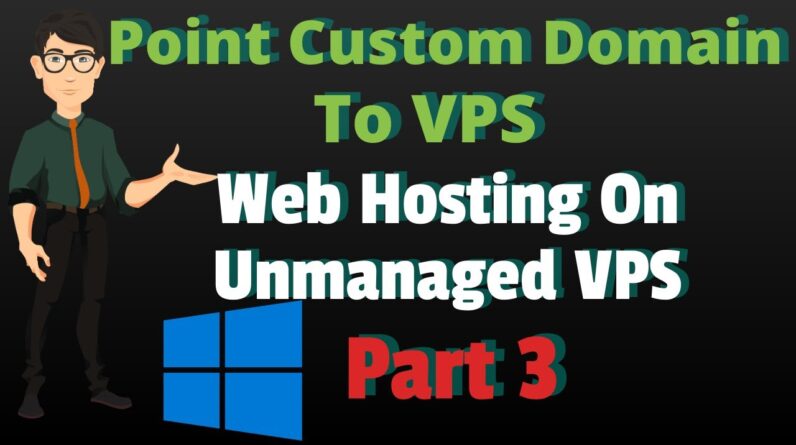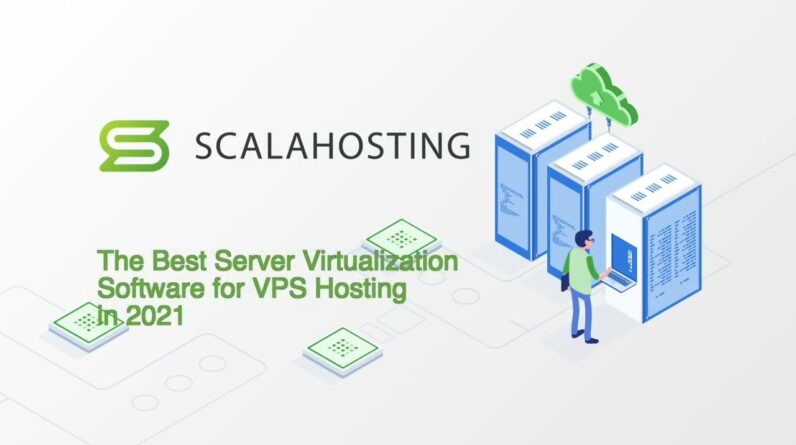"Faster Hosting with FREE SSDs, Pre-Installed WordPress + Free Web Builder, 24/7 US Based Support"
Unlimited Bandwidth, Storage and Email, $150 Ad Credits with Bing, Yahoo, and Amazon, 20x Faster Hosting
In this video, I show how to setup free ssl/https certificate for a web site hosted on VPS/linux/apache.
I’m using letsencrypt certificate authority:
and certbot:
👉🏻 Subscribe to Hostinger Web hosting with BONUS :
🌐 My web sites :
✔️ Digital business:
✔️ Investment (crowdfunding+crypto):
#letsencrypt
#certbot
#https
#apache
#ssl
Hello friends i hope you are well in This video i will show you how to Install a free ssl certificate to your Website that you host Through a vps On this video i will show you with My vps on hostinger with linux Distribution ubuntu but if you have a Different uh the linux distribution There is no issue with that if you i Will show you with apache server if you Have a different web server it’s also Possible to get free ssl for your Website for your domain name and i will Show you how to do that It starts Okay so the first thing is that i will Show you the the the result first So basically at the end of this uh of This tutorial you should be able to have An ssl certificate for the website i Wish you will see it it will be Displayed with this locked which means Like a sign or with a certificate you See a valid certificate here you can Click on this certificate And see The validity dates and you can see the Issuer statement and if you click on it You will see that the issuer is a Certificate authority called let’s Encrypt that you probably heard of it This certificate authority is very Generous because they provide
Free certificates for your domain name On my side I have a multiple domain name multiple Websites on the same vps and i I just i have One certificate dedicated for each Domain name so i have four domain name At the time i made this video so i have Four certificates issued with this Certificate authority so that’s great by The way the shared hosting are doing Exactly the same they are using this Certificate authority to generate free Ssl and after they say to the customer Hey guys uh we give you free but only For the first year but actually it’s Free and it’s free every day every day Every year there is no nothing to pay as Long as you know how to install it Okay So let’s see how to install uh this Certificate So Basically uh to get started i’ll put all The link in the description of the video If you want to have a look So First you need the You need the let’s encrypt so let’s Encrypt tell you you need to Issue the certificate you need self Bought so certainly the kind of software That will be uh That will require us to issue the
Certificates and you need to have it Installed First so first you need this stealth Boat okay it is this is not like Mandatory monitory but definitely i Needed it so you should follow the Instructions especially if you are on Ubuntu are some distribution that are Covered by surfboard so you go to the Self-bought Website So this is the instruction of the Samples Okay So When you arrive the server Instruction Then you need to select which server Which web server you are running your Website so for me it’s apache which is But if you have any orders it’s also Possible so i select apache then you Select the system That you are running your apac server so For me it’s ubuntu 20.04 So i mean it’s on a hostinger so um yeah So i select ubuntu 04. and then after you just have to Follow the instructions so first you Have to install snap d To me it’s already installed for this Pattern i will not show you but you just Need to run this command Um and then you need to install sailboat
By just uh running the installed classic Itself but this this command just uh the Same thing it will be working so Basically however you you install stereo Serverboards you need you just need to Have it uh so um i Yeah for me i think i use apt to install Servos that’s the recommendation is to Use Those commands okay The snap command So that’s it for the for the servos once It’s installed okay you need to ask Servo to issue the certificate for your Websites that are running on your apache Server Don’t worry cell bot is doing will draw Almost everything automatically So you need to run this command serger So i will run it Just to show you events if on my side it Has already been run So I run it teleport dash dash apache and What will happen Actually sub both will have a look at Your attach configuration and where and Will scan all the websites all the Domain names that are in your current Apache configuration on my side it found Eight webs and eight domain names but Actually you can see that they are Repeating they are the domain name and After there is www
Dot and it’s repeating like that so Actually there are only four domain Names that are running on my dps and Cell bots just found them and proposed To me Why do you want me to issue the Certificate Actually the certificates have already Have been issued that way with uh Earlier with With somebody but still here you need to Select which one you want to Issue the certificate so i can select For example Mark brewer sky so number five i click Five And then Sailboat is quite clever because he Found that there is already a Certificate dedicated to this domain Name here already issue it basically so He asked me what do you want me to do do You want me to reinstall the existing Certificate because you already have it Under distribution oh you want me to Issue a new certificate this will feel Free but be careful that this is limited To five first seven days Okay or still you don’t need to issue an Everyday certificate Normally it’s only at expiration and There is a process Ongoing on the Lines distribution which automatically
At expiration will renew the certificate Okay so for me uh it’s already issued so I will click cancel at that stage but For you you just follow the instruction And what will happen when the the Process is completed actually you will Get your certificate so check that your Certificate have been issued so where Are the certificates they are in this Directory so we’ll have a look at this Directory right now And In this directory you can see four Folders that are Attached to Each of my domain name so i can have a Look at the content of one of them for Example And you can see that in this directory You have Four files four links that are actually The certificates file Public key private key etc so those Those information are your certificate Now the question is how to Tell apache the apache server to use Those certificate in order to have the Https And that’s what i’m going to show you Right now So you need to go first to your apache Configuration Before as i said that if you complete The the the server
Certificate issuance Then serbot will propose you to Configure for The apache server so we will just update And create new file in the seats Available and seats enabled in order for You to use directly the the certificate Or you can tell they’re both i want to Configure myself but make sure that Servos is not creating some file in sits Enabled um that’s what i’m going to show You for you here so go to europe Do the patch configuration In here Like that Okay so me on my side i put all the Configuration in the same file so all my Websites are configuring the same files It’s more simple like me uh but if you Have like a different file for each of The of the domain name this is fine as Well this is exactly the same approach So let’s have a look at how All my configuration Are in that one Okay So in this file you will see all the Non-https Domain name and the https domain name so Basically when you see for example Port 80 This means Non-https okay and what i’m doing on my Side is that i do a redirection
Forwarding that every time We request a non-https Website then i redirect to the https one You see this is this thing of the Redirection and this redirection Actually Will go to the end of my file where i’ll Store actually all The Https uh Domain name configuration so you can Support 443.443 Is a part of the https right Okay so uh you can see that those two File to two line actually Make the the link between the apache Server and the Https the the ssl certificate so you see The ssl certificate stored in this Directory Slash etc slash let’s encrypt slash live Slash the name of my domain name and the Full chain So that’s uh i think the public key and The private key just uh just below so Those are the two lines that are staying Which is uh we are using the The ssd ssl and this one includes that Simply option ssl attached configuration Okay so i think those three lines are The one that you need to have in order To have the https activated enabled for Your website and you can see that i have Different certificate for each of my
Website that are stored in different Directory and that’s how it is you can See here the second domain name you can See the third domain name and the fourth Domain name so if i go back now And if i type for example A non-https It will forward directly to the h to the Https so to summarize first you need to Understand that you need a Certificate issued by let’s encrypt Certificate auto authority if you try to Create your own certificate with linux Without any certificate authority this Is possible I tried it but this will not be Recognized by any of the browser it will Say hey yes this is a this is a this is Ssl this is https but this is not issued By a certificate authority so you need a Certificate authorities there is only One at this stage that uh give you it For free this is let’s encrypt so first Thing Let’s encrypt you need it second thing The the sales boat the sales board is The tool the command that you need to Install on your distribution in order to Uh to Request and issue those certificates and Collect it and install it And last thing You need to make sure that this Certificate is installed on your apache
Server so you have to go to your apache Configuration and change it Or check that cell bot change it Properly and last thing of course you Need to restart your Apache server that you know how to do it If you don’t know Check my other video If you have any question just put in the Comments and don’t forget to subscribe To my channel and i wish you a happy day Bye