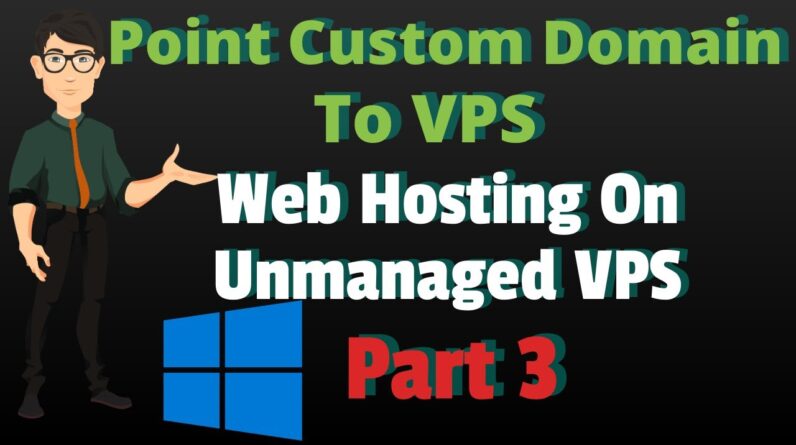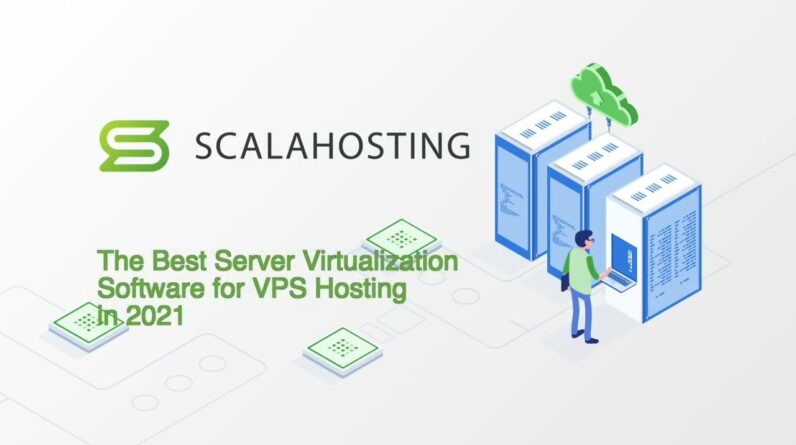"Faster Hosting with FREE SSDs, Pre-Installed WordPress + Free Web Builder, 24/7 US Based Support"
Unlimited Bandwidth, Storage and Email, $150 Ad Credits with Bing, Yahoo, and Amazon, 20x Faster Hosting
How to restart #Contabo #VPS server
Check out Contabo VPS pricing:
VPS providers I recommend :
To restart your Contabo server, log into your Contabo Admin dashboard.
This is a quick video to show you how to restart your Contabo server. To do that, first of all, log into Contabo account. Just go to my.contabo.com.
And you will log in with the details that were sent to you in your email. If you don’t remember your password just click here and you can reset your password, and it will be sent to you.
Once you log in, just come here under VPS control . If you want to restart a VPS, all the VPSs that you currently have will be listed here. Make sure you know which IP address you want to restart. And you’ll just click there to restart your VPS server. And that’s it.
.
If this video was helpful to you, please consider supporting my channel :
.
GET SOCIAL WITH ME:
FACEBOOK:
INSTAGRAM:
TWITTER:
VIMEO:
WEBSITE :
Hierdie is ’n vinnige video om jou te wys hoe om jou Contabo-bediener te herbegin. Om dit te doen , teken eerstens by Contabo-rekening aan. Gaan net na my.contabo.com. En jy sal aanmeld met die besonderhede wat in jou e-pos aan jou gestuur is. As jy nie Jou wagwoord onthou nie, klik net hier en jy kan jou wagwoord terugstel, en dit sal aan jou gestuur word. Sodra jy ingeteken het, kom net hier onder VPS-beheer. As jy ’n VPS wil herbegin, sal Al die VPS’e wat jy tans het, hier gelys word. Maak seker jy weet watter IP- Adres jy wil herbegin. En jy sal net daar klik om jou VPS-bediener weer te begin. En dit is dit.