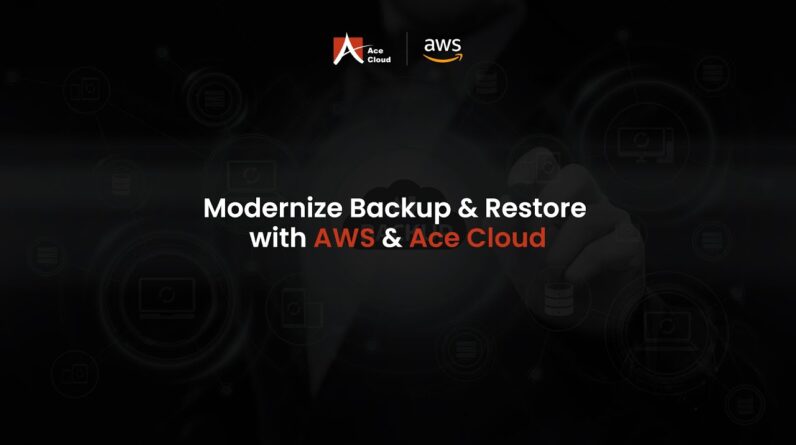"Faster Hosting with FREE SSDs, Pre-Installed WordPress + Free Web Builder, 24/7 US Based Support"
Unlimited Bandwidth, Storage and Email, $150 Ad Credits with Bing, Yahoo, and Amazon, 20x Faster Hosting
#AceCloudHosting- Your Trusted Cloud Solution Provider
This is a hosted #AceServer demo video. In this video, we’ve shown how you can test #QuickBooks on our servers live to experience the actual speed and performance before you choose Ace Cloud Hosting.
So, let’s quickly get started.
Step 1: To access your hosted desktop, follow these 3 simple steps mentioned on our Demo Page.
Step 2: First, download the RDP file from here as per your preference.
Step 3: In this demo, we will use the Windows device and select the User1 option for downloading the RDP file. You may use User2 as well. [Mac users, please see the instructions]
Step 4: Once downloaded, extract the RDP file from there.
Step 5: — Next, as a second step, please double-click on the RDP file.
Step 6: A dialog box appears. Click the “Connect” option. Then, a pop-up will appear asking for your credentials.
Step 7: Copy the password from our demo page. Now, enter the credentials and click Ok. Click ‘Yes’ on the security certificate prompt to access the ACE Demo server.
Step 8: Congratulations! You are now logged in to the ACE remote server. Now test your QuickBooks on our cloud environment.
Step 9: On the ACE server, you will see a dedicated drive, which can be shared among users anytime, anywhere. Plus, you can also set folder permissions on it.
It also supports multiple monitors to make your work seamless. Moreover, you can also scan or print files from the cloud server directly.
Not just #QuickBooks, you can host ATX, POS, Lacerte, Drake, ProSeries, Sage, SmartVault, Microsoft Office, and all other Windows-compatible applications on your ACE cloud server. It is your reliable cloud hosting provider that offers 45-day rolling backup, 200+ add-on integrations, 99.999% uptime guarantee, high-end security, and unlimited support.
Join 17000+ customers, who rely on Ace Cloud Hosting, to power their infrastructure with hosted applications and data, all in one place.
Ace your SUCCESS with Ace Cloud Hosting!
Click here to know more:
Contact us for more information:
Welcome to Ace Cloud hosting your Trusted Cloud solution provider this is A host of a server demo video in this Video we'll show how you can test Quickbooks on our servers live to Experience the actual Speed and Performance before you choose Ace Cloud Hosting so let's quickly jump on to this To access your hosted desktop follow These three simple steps mentioned on Our demo page First download the RDP file from here as Per your preference in this demo we will Use the Windows device and select the User 1 option for downloading the RDP File you may use user 2 as well Mac Users please see the instructions once Downloaded extract the RDP file from There next as a second step please Double-click on the RDP file a dialog Box appears click the connect option Then a pop-up will appear asking for Your credentials copy the password from Our demo page now enter the credentials And click OK click yes on the security Certificate prompt to access the ace Demo server congratulations you are now Logged into the ace remote server now Test your Quickbooks on our Cloud Environment on the ace server you will See a dedicated Drive which can be Shared among users anytime anywhere plus You can also set folder permissions on It it also supports multiple monitors to
Make your work seamless moreover you can Also scan or print files from the Cloud Server directly not just QuickBooks you Can host addicts pass Lancer Drake Pro Series Sage smart Vault Microsoft Office And all other windows compatible Applications on your Ace Cloud Server Ace your reliable Cloud hosting provider Offers 45-day rolling backup 200 plus Add-on Integrations 99.999 uptime guarantee high-end Security and unlimited support join Seventeen thousand plus customers who Rely on Ace Cloud hosting to power their Infrastructure with hosted applications And data all in one place Ace your Success with Ace Cloud hosting contact Us for more information thanks for Watching