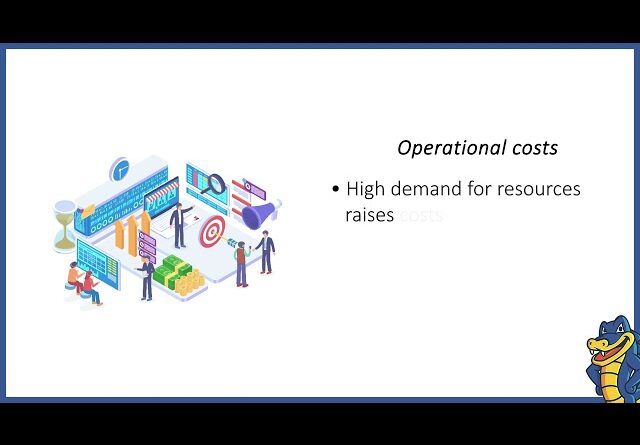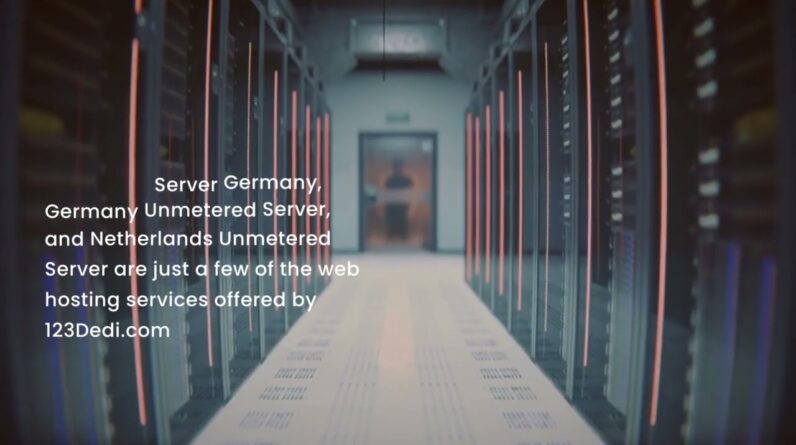"Faster Hosting with FREE SSDs, Pre-Installed WordPress + Free Web Builder, 24/7 US Based Support"
Unlimited Bandwidth, Storage and Email, $150 Ad Credits with Bing, Yahoo, and Amazon, 20x Faster Hosting
https://www.hostinger.com/shane
Use code SHANE for up to 91% off your order
In this video we go over the pros and cons of shared hosting, vps or virtual private server hosting, and dedicated server hosting. I also show you an easy method for how to build your very own website with just a few minutes of your time and a few clicks.
#webhosting #hostinger #bestwebhost
Safeguard your family with Aura’s all in one digital safety to help protect you from identity theft, financial fraud, and online threats. Go to for your 14 Day trail today!
FREE 30 Day Amazon Prime Trial:
To support DroidModderX bookmark this amazon link. It won’t cost you any extra, and I get credit every time you use it. I can use this to purchase equipment to make my videos better. Thanks! Currently working on a new mic.
http://DroidModderX.com (news and downloads)
Twitter @DroidModderX
SUBSCRIBE to this channel coverage on all the latest Android devices!
If this channel has helped you in any way you can help me by LIKING and SHARING every video! It helps me more than you know! and I will Forever Owe You!
Royalty Free Music by
What’s up guys shane starnes here and if You found this video you’re probably Getting ready to build your very first Website now there are several options For hosting out there today we’re going To focus on three i’m going to share With you guys the difference between Shared hosting vps hosting and dedicated Hosting and then later in the video i’m Going to show you guys some of the most Popular options for hosting from this Video sponsor hostinger and i’m even Going to show you how to quickly build Your own website with just a few clicks So stay tuned for that let’s go ahead And get started no matter what the Website you’re gonna have to host the Website on a server somewhere you can Think of a server as a very powerful Computer that houses all the data that Your website needs and then is able to Upload that data to each user as they Request your website each option that we Discussed today will be using the Hardware of the server to provide your Website to those who are searching for It it just is going to do that in Different ways traditionally if you’re Just starting a website or maybe you’re Just hosting a wordpress blog or Something like that you’re not expecting A ton of traffic to begin with you would Usually start with a shared hosting plan Now a shared hosting plan just means
That you have one server and usually That one server hosts hundreds and Sometimes thousands of websites on that Single piece of equipment so the main Benefit here is that you’re gonna get Your server space at a reduced price You’re also gonna get fewer resources For most people this is going to be Perfect because at the start you’re not Going to get a ton of traffic and you Can always upgrade later several years Ago i had a website that i had articles On that i linked to from my youtube Channel and i was able to get about you Know a thousand to two thousand views Per day and i never had any issues with My shared plan that website also had Thousands and thousands of pages and i Still had plenty of space left over Traditionally traffic would be your Major concern here as most hosting Platforms give you a limited amount of Bandwidth that was an issue that i ran Into i actually posted a pokemon go Tutorial when the game first launched And i wasn’t expecting hundreds of Thousands of views to my webpage and one Day it actually shut down my website and With that particular platform i went to Upgrade to a vps and it took several Weeks for that to happen hostingers Premium shared plan actually includes Unlimited bandwidth so if you did have An unexpected surge like maybe black
Friday or maybe a pokemon go tutorial it Shouldn’t crash your website they do say That this plan is good for about 20 000 Monthly visits and that you should use Your traffic responsibly but that Unlimited traffic is there in case of an Unexpected spike traditionally another Major drawback for shared hosting plans Is that your website is hosted on the Same server as other websites meaning if They get hacked or if there’s some kind Of a ddos attack or something like that That could have a negative impact you Might even experience some sort of Downtime while the attack is happening On some other website to no fault of Your own you can kind of view this as Like an apartment complex with a shared Swimming pool the swimming pool is fun But if everybody’s in there at once it Can get a little crowded that’s the same Thing with a shared hosting plan if one Other website is having a ton of traffic It could actually slow down your website For that date that’s another thing that Hostinger solves with their premium Shared plan they actually host websites In their own modules so while it’s on The same hardware it’s not affected by The actions of other websites if another Website is hacked then that doesn’t Really affect your website shared Hosting is the best option if you’re Just starting a website or you don’t
Expect a ton of traffic in the beginning You also don’t have to have a whole lot Of technical know-how as building your Website with the tools included is super Easy if you do decide on a shared Hosting account be sure to use my coupon Code shane at hostinger.com for up to 91 Off of your plan vps or virtual private Servers are for those that need Dedicated resources all for their Website they don’t want to be affected By the traffic from other websites or Anything like that that’s what you get With a vps so you’re still sharing the Hardware of the server but you have Resources storage bandwidth that is Dedicated to your server so no matter What’s going on with the other websites It’s not going to affect you in any way You can kind of view this as like you’re Living in a condo and you have your own Pool it doesn’t matter if anyone else Wants to swim that pool belongs to you And only you can access it with the vps You usually get much more resources so You get more bandwidth and you get more Storage this is great for those that Have an audience already and you know That as soon as you launch your website You’re going to get tons of traffic the Main drawback here is that it does cost A bit more for a vps solution and also You have to have more technical know-how You have root access to everything and
You are going to be the one building the Website you also have unlimited options For customization you can build exactly What you want to build on your vps again If you are choosing a vps solution do be Sure to use my coupon code shane at Hostinger.com for up to 91 off of your Plan the last option that we’ll look at Is a dedicated server a dedicated server Is kind of like a vps except that server Belongs to you so there will be no other Websites hosted on that server the Hardware is yours and yours alone there Are a few drawbacks with a dedicated Server so for sure you’re going to have The most powerful option in a dedicated Server since you’re not sharing with Anyone but it’s not as easily scalable As a vps so with a vps solution you can Upgrade or downgrade and that is pretty Easy a dedicated server is also insanely Expensive unless you really know what You’re doing and you have to have that Extra power i would probably stay away From a dedicated server now that we know The differences of all the hosting Options i’m going to show you guys how To build your very own website with just A few clicks and just a few minutes of Your time alright so first up we’re Going to go over to hostinger.com Shane and this is going to give you up To 91 off of the plan that you choose All right so for this example we’re
Going to be taking a look at the premium Shared hosting option as you guys can See it is 2.99 per month right and some Of the benefits of the premium shared Hosting first of all it is super cheap i Mean seriously 2.99 a month that’s crazy You can host up to 100 websites 100 Gigabytes of ssd storage it says that It’s good for 25 000 visits monthly but Also you’ll notice down here that you Have unlimited bandwidth so even if you Have a little spike in traffic should be Able to handle that no issue you do get Free ssl free email a free domain name Which is pretty important those are Usually ten dollars google ads credit Managed wordpress wordpress acceleration So this is pretty cool to make your Website fast globally we use lightspeed Cache for wordpress this all-in-one site Acceleration plug-in features an Exclusive server level cache and a Collection of optimization features so Basically if you’re hosting a wordpress Here this is going to help to make it Super fast that’s super important if you Want people to go to your website and Stay there everything needs to load fast And it will here you also get a 30 day Money back guaranteed Unlimited databases get access and ssh Access there are more features down here One other major benefit here is you get 24 7 365 days of the year support and
99.9 Uptime guarantee so you don’t have to Worry about your website crashing They’re going to make sure that it stays Up all right so we’ll go ahead and Select this option all right so we’ve Chosen our package we’re going to go Down here where it says have a coupon And we’re just going to enter in shane For up to a 91 percent discount so next Up we’re going to go ahead and claim our Domain i’m going to go with Techchain.com Or chainpeck.com let’s see tech Availability techchain.com is available I’m gonna go ahead and claim it now We’ll continue to create our website Let’s go ahead and set up our account Here and it has to answer a few Questions here so they can assist us Better So i’m creating a website for myself it Will be a blog website And i am a professional website creator No i am a beginner but i have some Experience it’s pretty good okay we’re Gonna do a wordpress we’re gonna choose An awesome theme i kind of like this Let’s go with this mountain theme here We’ll go ahead and select that we’re Gonna go with this Domain that we’ve already chosen finish Setup and just like that in under three Minutes our website is ready all right
So here you can go to your control panel To manage the website and begin to build Your website exactly how you want it It’s pretty cool there’s even a learn With us buttons you can actually watch Tutorials on how to get all this stuff Set up so they just make it as easy as Possible as you guys can see the premium Share plan is a great option for anyone Looking to get started at building their Own website no matter what type of Hosting you go with i do hope that your New venture is successful i know it’s Going to be exciting starting this new Website that about wraps it up for this Video thanks guys for watching be Blessed i’ll see you in the next one